 Green font that doesn't show in trade
Green font that doesn't show in trade
 Green font that doesn't show in trade
Green font that doesn't show in trade
 |
 Aug 23, 2007, 11:56 PM // 23:56
Aug 23, 2007, 11:56 PM // 23:56
|
#1 |
|
Pre-Searing Cadet
Join Date: Aug 2007
Location: Florida lakeside
Guild: The Explorer's Club
Profession: R/Mo
|
This is the third time I am attempting to broach this problem and for some reason, my new topics concerning it are not showing up either. And that is my whole problem in the game.
When I try to put an item up for sale, I type after pressing Enter key and my font is green and when I press Enter for it to show up in the trade/chat window ... it doesn't. I've tried all the different squares and nothing happens. Please someone help me with this, my game is now severely limited if I cannot sell to others the weapons and items I win in battle. |

|

|
 Aug 24, 2007, 12:52 AM // 00:52
Aug 24, 2007, 12:52 AM // 00:52
|
#2 |
|
Jungle Guide
Join Date: Dec 2005
Location: California
Profession: R/
|
You sure you aren't whispering it to someone?
|

|

|
 Aug 24, 2007, 12:58 AM // 00:58
Aug 24, 2007, 12:58 AM // 00:58
|
#3 |
|
Lion's Arch Merchant
Join Date: Feb 2006
Profession: W/
|
Solution 1: Isn't green text for guild chat?
If I misunderstood the problem... Solution 2: Do you have the trade chat check box unchecked therefore hiding all trading chat? |

|

|
 Aug 24, 2007, 04:10 AM // 04:10
Aug 24, 2007, 04:10 AM // 04:10
|
#4 |
|
Furnace Stoker
Join Date: Nov 2006
Profession: D/W
|
im not quite sure i understand your problem here. screenshot please?
|

|

|
 Aug 24, 2007, 04:49 AM // 04:49
Aug 24, 2007, 04:49 AM // 04:49
|
#5 |
|
Wilds Pathfinder
Join Date: Nov 2006
Guild: Gwen Is [EVIL]
Profession: N/
|
It seems like you are having problems on two fronts. Checking the right boxes to allow chat to be read, and clicking the right TAB to ensure you are speaking in the appropriate chat.
Here are some pictures to demonstrate: 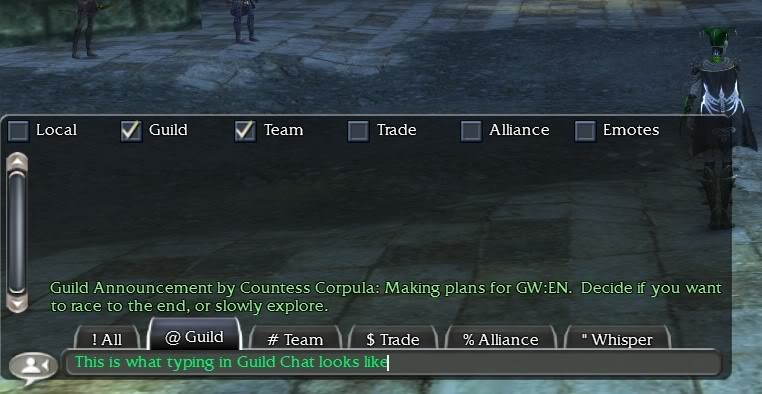 This is me typing a message in my Guild Chat. As I type, the text appears GREEN. Had I pressed Enter, my name would appear in the chat log in green, and the message in white. My Guild box has a check, so I can read what is happening in my Guild's chat. 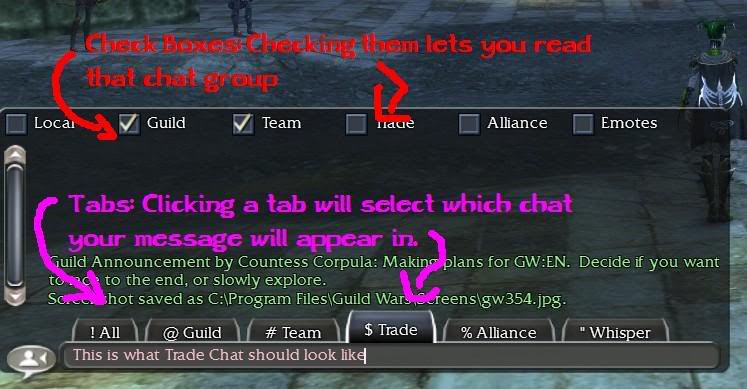 This is me typing a message in Trade chat. As I type, the text appears in PINK. Had I pressed Enter, anyone reading Trade chat would see both my name, and the text in PINK. Notice that I do not have a check in my TRADE box. Since I don't have a check there, I will not see the message I typed after pressing Enter (though others will). If I place a check in the TRADE box, I will be able to see what I typed, and what others typed while I was in the area. So, to solve your immediate problem, click on the tab at the bottom of the chat window* that is marked TRADE. This will allow you to send messages on the Trade Channel. To read those messages, make sure there is a check in the TRADE box at the top of the chat window. Alternatively, you could begin your messages in the Trade channel by using the $ key (remember to press Shift). This will automatically open the Trade chat channel, and the next thing you type, followed by the enter key, will appear in the Trade channel chat. Hope that helps. Capital letters were used for emphasis, not intended as yelling. *If your chat window is not appearing on the screen like the one in the images, press the ` key (it's located next to the number 1 on the top row of the keyboard). The ` key toggles the chat window to appear/not appear (in the default settings). This will allow you to click on the tabs and checkboxes. |

|

|
 |
All times are GMT. The time now is 03:41 AM // 03:41.
| ||||||||||||||